
Network Discovery™
Automatically discover devices on your network and add them under your network management.
Greater Control Over Your Network Environment
Today’s networks are dynamic, with physical and virtual IT assets inside and outside the enterprise. Entuity Software™ allows you to rapidly adapt to changing requirements and advancing technology. With the Automated Network Discovery software feature, you’ll be able to rapidly discover, add and configure these devices to your network management system.
- L2 and L3 Network Discovery
- SNMP v1, v2c, and v3 support
- Topology Mapping
- Custom Polling Capabilities
- Device and Vendor Agnostic
- Restful API for CMDB Integrations
- Schedule Discovery to Suit Your Business

A Network Monitoring Category Leader per G2
How We Compare with Other Network Discovery Software Providers
Deeper Network Control
-
Network Device Auto Discovery
Entuity’s Auto Discovery tool saves you time and gives you peace of mind that everything on your network is accounted for.
- Complete deployments in a streamlined manner.
- Gain visibility of new devices straight away.
- Avoid costly information gaps and performance-affecting faults arising through obsolete inventory information.
-
Understand Your Network Changes
The snapshot functionality of Entuity’s network asset discovery tool allows you to manually create or schedule snapshots of your network’s device inventory (on a View basis, not for the entire inventory), which can then be used in reports that compare any two of these snapshots and identify the changes. Schedule both snapshots and reporting to remove manual labor from the process of keeping tabs on how your network is changing in an increasingly dynamic environment.
-
Import or Add Custom Devices
Entuity software further allows you to import devices from device files. These can be imported in the SNMP v1, v2c and v3 formats. Or you can add a custom device type that represents a device Entuity is not managing, but you want to be represented within Entuity. The flexibility available across our network discovery solution starts with helping you discover every device and stay up-to-date across your network.
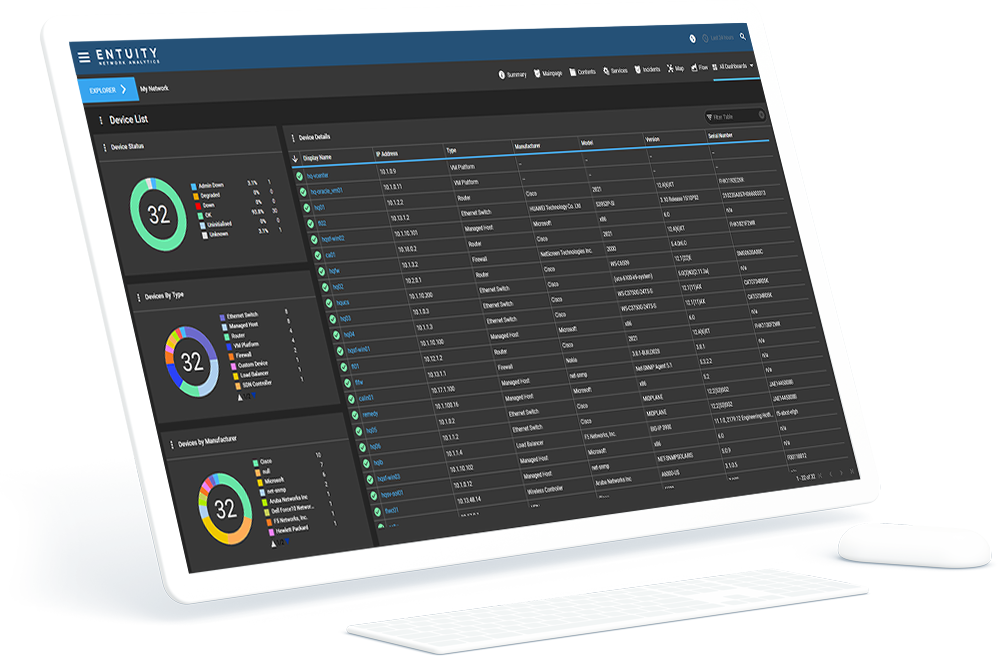
Continual, Automated Device Discovery
-
Specify Parameters From UI or the Command Line
Utilize Auto Discovery from either the UI or the command line, depending on your preference. This powerful tool enables you to specify the parameters of automated discovery to ensure that ENA will discover the devices that you need. Specify the device, IP address range and/or IP subnets for Auto Discovery to use when identifying devices for Entuity to take under management, and exclude any address ranges or SysOIDs that you don’t want to be included in the search. The devices found by this method can be automatically added to your inventory and taken under management, or left in a queue for you to review as you wish and then added to your inventory at the click of a button.
-
Continually Updated Device Visibility
As devices are added, removed or changed on the network, details are captured and stored in the Entuity CMDB, giving you the unique historical context of your network. With this continually updated visibility, you can avoid annual maintenance costs on devices that you otherwise might not have known were no longer in service.
-
Find Objects That Should Not Be There
Another benefit of automating discovery is the ability to find objects that should not be on your network. These might otherwise go unnoticed, because you did not intend for them to be added, and saves you the effort of manually checking the network for such illegal devices or not even discovering them at all. Such rogue devices might represent a security risk or could have been installed without permission.
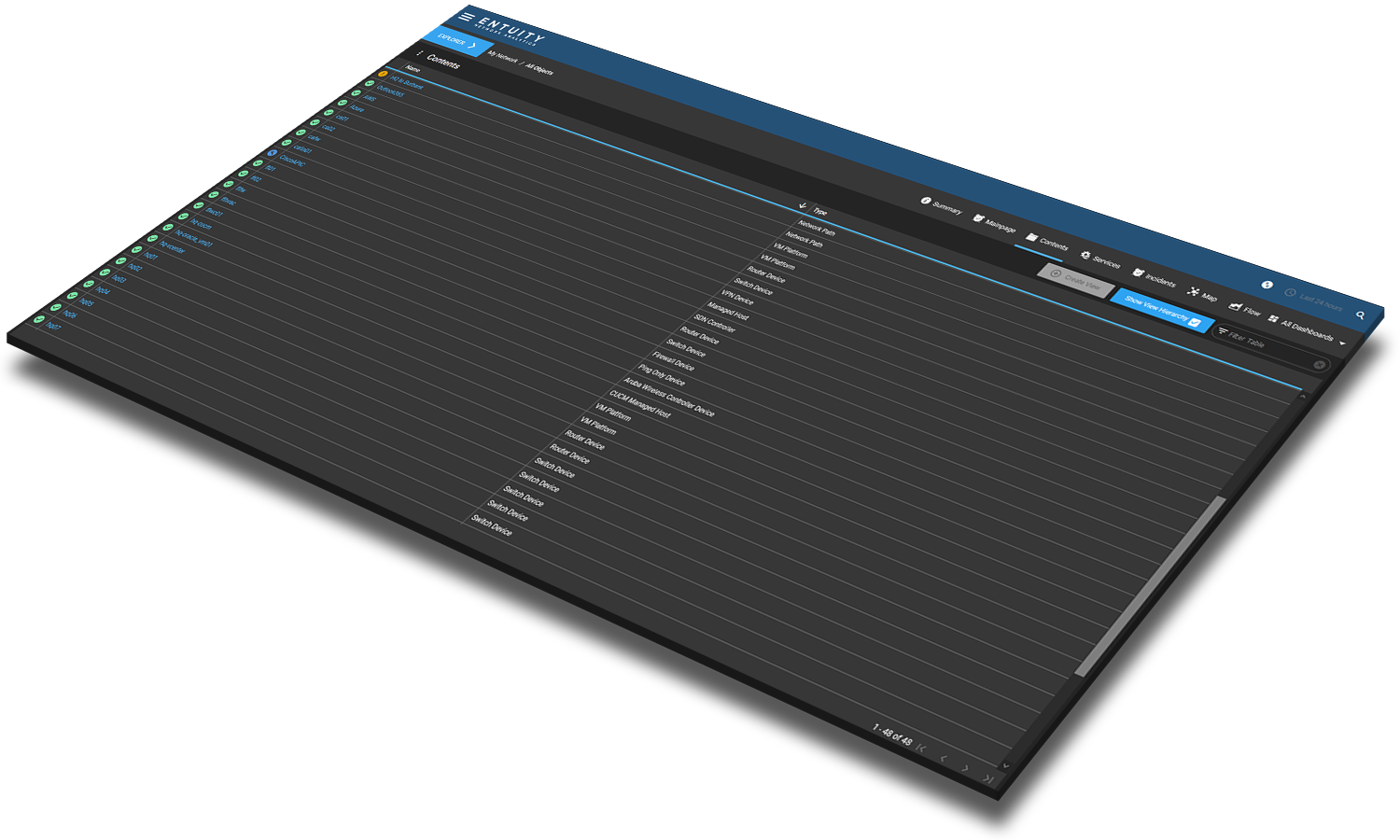
Your Networks Single Pane of Glass
Entuity consolidates all core network management functionality into one solution, with a single-user interface. We’ve put all device management and administration options together on the Device Inventory page, where you can discover, import and add devices, modify the attributes used to manage them, or remove them from management.
You need a tool that does more than simply pinging a device to determine its status – Entuity software gives you quick accessibility and deep visibility into your network devices. Access is permission-based, so you can specify who can edit device management.
- Device name displayed in the interface
- Polled name (inc IP address)
- Description
- Device location
- Capabilities, e.g. routing, routing and switching, none, unknown
- Device type, e.g. router, VM platform
- Management level
- IP protocol
- SNMP version supported by the device
- Port on which the device’s SNMP agent receives its requests
- If the device is certified or uncertified
- If the device is reachable by ping






