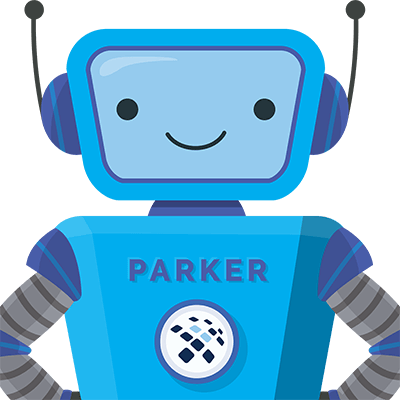The Race to the Cloud: Cause for Concern & Possible Alternatives
Park Place Hardware Maintenance
Organizations of all sizes are racing to the cloud. But what exactly are they racing towards? Small-to-medium sized businesses need to understand that they have options when it comes to backup storage. While the need to back up your data is indisputable, how you do so is a matter of choice. In this post, we force organizations considering a cloud migration to ask themselves if they really require cloud storage, or perhaps something else entirely.
What Is Cloud Computing?
Cloud computing is storing or accessing programs, apps, and data via the internet, instead of directly on your computer hard drive. It requires a series of connected servers in a remote physical location, which can then be accessed from any device via the internet. This networked computing module thereby allows users to save content, applications, data, backup, and so much more without the physical infrastructure being located directly in one’s home or office.
A Brief History of Cloud Computing
The cloud gained popularity in the late 1990s as companies gained a better understanding of its services and usefulness. In 1999, Salesforce became a popular example of using cloud computing successfully. The SaaS company pioneered the idea of using the Internet to deliver software programs to the end users, which could then be accessed and downloaded by anyone with Internet access.
Today, businesses can develop a private cloud system designed to meet their enterprise’s particular needs. Private clouds are useful for storing and sharing sensitive data, such as consumer insights, sensitive client information, and to ensure regulatory compliance. But rather than debate public vs. private, it’s important to note that majority of companies today are utilizing a combination of the two ― better known as a hybrid strategy. In fact, the 2020 Denodo Global Cloud Study found that hybrid cloud deployments account for 42% of configurations, followed by public (18%) and private cloud (17%).
Reasons to Avoid the Cloud
Celebrated for its cost effectiveness, security, and ease of access, most don’t even question whether or not they really need to use cloud services for storage. But do you? Before rushing into a complicated, tedious, and expensive cloud migration, be aware of these 3 key considerations:
Security
There were twenty-one major (1 million+ records) cloud security breaches in 2020 at the time of this writing, ranging from government agencies like the United Nations and the US DISA, to Marriott and Microsoft. Sadly, some of the worst data breaches on the list resulted from misconfiguration errors when transitioning to the cloud. Gartner reports that nearly all successful attacks on cloud services are the result of customer misconfiguration, mismanagement, or mistakes. You can’t rely solely on cloud providers to ensure security when it comes to the cloud; you need to make sure your security teams have a deep understanding of cloud security and know how to identify and fix missing or weak cloud security controls.
Control
When relying on a third party to store data for you, you inevitably lift a lot of responsibility off your shoulders. This is a double-edged sword, however. On one hand, you don’t have to manage your data. On the other hand, somebody else will.
Remember, the servers where your data exists aren’t in your office anymore, they’re at Amazon, Google, or wherever your cloud provider houses their servers. Therefore, if something affects your storage provider, like a power outage or malware infection, that directly impacts access to your own data. Your internal IT staff isn’t in control of remediating system issues, and you’ll be at the mercy of your cloud hosting provider.
Vendor Lock-In
Contracts for cloud storage are rather inflexible by nature. Especially for large organizations with tons of data, migrating everything into the cloud, configuring the system, and ensuring compliance can take years. Therefore, one needs to be sure to thoroughly vet potential cloud providers on everything from SLAs and hidden fees, to data security and privacy. Lastly, be aware that if you do become unhappy with your cloud service provider midway through the contract, you’ll likely still be on the hook for the remaining subscription fees.
Cloud Alternatives
External Hardware
Perhaps an obvious alternative, consider purchasing an external hard drive. Long before cloud services sprang up, businesses made do with the use of external USB hard drives. Backing up data locally to an external USB hard drive is faster than uploading it to the cloud, and external drives are a one-time investment rather than an ongoing subscription. In addition, physical security is a known quantity as the external hard drive remains in-house, preferably in a fireproof setting to avoid some storage infrastructure management challenges.
“Cloud” Devices
Want your own “cloud,” but don’t want to build it yourself? If cost isn’t an issue, there are several “cloud-like” devices on the market today that permit the storage and access of data for multiple users without connecting to the web. Products like Helixee and Lima provide cloud-like functions for storage along with access from any device or location.
Network Attached Storage
Network Attached Storage (NAS) bridges the line between local hard drives and cloud storage, while giving you the benefits of both. A NAS system includes a processor that is connected to a local network so that it can be accessed remotely either through connected computers or wireless devices. Thus, you achieve the security of physically owning the drive on which your data is stored, with the convenience of being able to access that data from anywhere.
Alternative Cloud Providers
While the Big Three (Amazon, Microsoft, Google) continue to dominate the public cloud market, there are alternative providers that might be a better fit for your organization. Sometimes referred to as the “alternative cloud,” these more niche players offer organizations different opportunities to benefit from public cloud computing infrastructure-as-a-service (IaaS) and platform-as-a-service (PaaS).
With lower barriers to entry, alternative cloud providers often benefit small and medium enterprises who simply cannot work with the Big Three due to complexity of implementation, pricing opacity, and contracting issues. Consider DigitalOcean, OVHcloud, or VEXXHOST.
To Summarize…
The decision to pursue cloud migration should not be a hurried matter. Rather, it entails the thoughtful planning, organizing, and development of a bridge between on-prem infrastructure and cloud deployments. But we understand that the pull of the cloud is alluring, and the pandemic-induced WFH movement is only accelerating that. It’s clear that the future of storage is multi-cloud, however there will always be a need for on-premise storage to support file-handling, backup, and archive strategies, as well as for private cloud security and performance. That’s where Park Place Technologies can step in and help! Don’t throw out that expensive piece of equipment ― repurpose it and allow our team to protect it for you at a fraction of the cost you’ve been paying the OEMs.
If your organization does find that the opportunities presented by cloud storage are vast, and the downsides/risks are few, remember that we can assist here too! Park Place can provide a flexible and affordable safety net of support while you focus on the implementation of a successful cloud migration. We can offer data center hardware maintenance during the transition to ease disruption and ensure continuity of services. Our service agreements can be customized to guarantee the provision of support for a gap in coverage of any length. For more information on how our short-term agreements can help simplify your cloud migration, reach out to our team today!