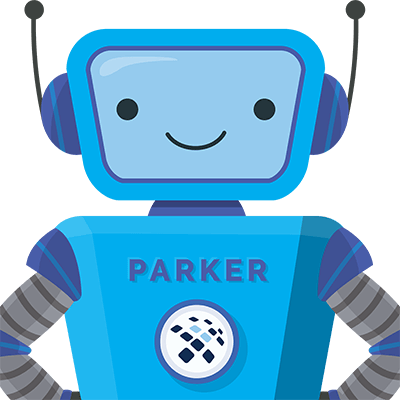3 Ways to Minimize RAID Failure in Your Storage Array
ParkView Managed Services
Redundant Array of Independent Disks, or RAID is a fundamental part of your storage system and usually the first line of defense when something goes wrong. But with RAID being so important, it’s no surprise that data storage administrators want to do everything possible to minimize drive failure within a RAID group.
Since it is highly unlikely that the contemporary storage industry would move away from RAID, here are a few tips to follow in order to minimize and even prevent RAID failure within your storage array.
With that being said, there are a few strategies storage administrators can follow in order to minimize and even prevent RAID failure within their arrays. So, what are some tips you can use to keep your environment up and running?
Leverage Disk Monitoring Tools to Spot Drive Failures
Preventing downtime in your data center is a lot like maintaining your car. Being proactive goes a long way. Instead of ignoring the check engine light, it’s better to get the situation resolved as soon as possible.
The same goes for experiencing RAID failures, many organizations turn a blind eye to built-in error notifications, much to their own detriment. These tools and technologies can help spot error conditions so that bad disks can quickly be replaced. This allows your array to start the rebuilding process.
Know When to Say “When”
This may seem obvious, but it’s worth mentioning – don’t force a drive that your controller has deemed nearing failure or already bad back into your array. Taking this approach helps mitigate risk and minimize downtime within your array.
If you do introduce this drive back into a tray, it only exposes all tiers of data to a potential issue.
Setup Your RAID Group with Disks from Different Shelves
Expansion shelves within a storage array are usually setup with chronological serial numbered drives. This means, the shelf probably includes drives that came from the same production line, one after another.
By setting up RAID groups across a single shelf, it exposes you to continual failures if there is a manufacturing defect with that particular set of drives. To help avoid this type of failure, create your RAID groups using drives from various shelves, if possible.
Get Help from a Professional Partner
It’s important to note that even if you do experience RAID failure, there are ways to protect yourself from serious data loss. Keeping spare drives onsite is a good way to get you back up and running while minimizing the damage. You can also help streamline your IT operations with storage performance management services from Park Place Technologies. Through our comprehensive enterprise IT infrastructure management offering, ParkView, we can monitor and manage your storage environment in real-time. Contact us to learn more today!