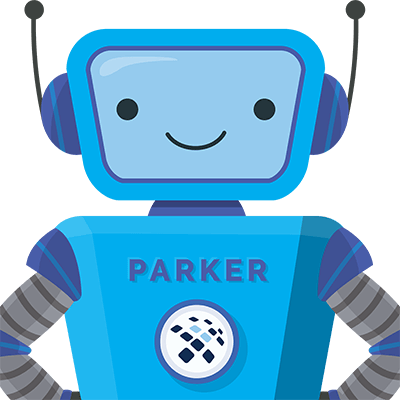Cisco Product Lifecycle: What You Need to Know
Park Place Hardware Maintenance
Managing your network means understanding the product lifecycle of your Cisco equipment. There are 4 Cisco milestones you should be aware of. They are End of Life (EOL), End of Sale (EOS), End of New Service (EoNS) and Last Date of Support (LDoS). Comprehending each of these milestones will allow you to plan for the future.
Planning for these dates helps you reduce the risk of network downtime and increase savings.
4 Stages of the Cisco Product Lifecycle
So, what do each of these Cisco lifecycle milestones mean for your Cisco equipment?
Jump-to Section
1. End of Life (EOL)
Let’s say Cisco has just announced that your specific piece of equipment is EOL. The good thing about that is you still have 5 years to plan your next move. Being proactive about managing your EOL Cisco products will help you prepare for the other 3 milestones in the lifecycle. You should begin thinking about what you plan on doing with your networking equipment. Do you plan on moving to third-party Cisco support or will you be upgrading altogether with Cisco? Whichever route you take, research will be a large part of the process.
2. End of Sale (EOS)
About a year after your Cisco equipment has been declared EOL, the product will go EOS. This means that you will no longer be able to purchase that specific product from Cisco. If you are in purchasing a product for your network that is EOS, then your best option is the secondary market. There are dedicated vendors, like Curvature, that can provide refurbished Cisco hardware. However, you’ll have to decide what’s best for your network. This is the time when you should choose whether you want to follow Cisco’s suggested upgrade path or move to an independent support vendor. It is important to grasp what each of these decisions would mean for your network.
3. End of New Service (EoNS)
Once the EoNS date rolls around, you’ll be at the 3rd milestone in Cisco’s product lifecycle. The End of New Service date signifies the last time you can purchase a new support contract from the OEM. At this point, there are 3 options: stay with Cisco and upgrade, move to third-party support, or skip support completely.
4. Last Day of Support (LDoS)
If your hardware is under a current Cisco contract you have about a year from the EoNS date before the Last Day of Support (LDoS). Before making any decisions, understand what type of equipment you have in your network. You may want to consider staying with the OEM if your networking equipment has advanced licenses and other software features. Whereas, third-party support might be a great fit for non-software intensive and older products.
Need More Help?
Having this knowledge about Cisco’s product lifecycle will help you plan for the future of your network. This will ultimately save you money as well as cut data center downtime. Still have questions about your Cisco product’s lifecycle? Learn more about IT infrastructure lifecycle management from Park Place Technologies, and learn how our network hardware maintenance can help!