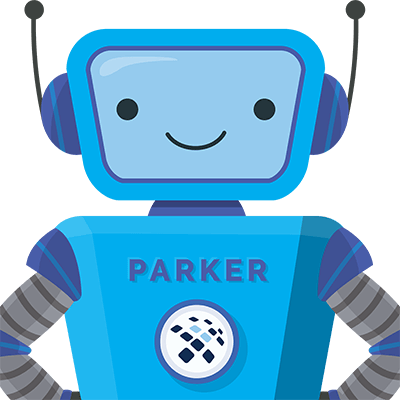How to Lookup EOL/EOSL Dates and Check Your Warranty Status
Park Place Hardware Maintenance
It’s all too easy to assume that your IT assets are protected under warranty from the manufacturer. However, that may not be the case. Original equipment manufacturers (OEMs) like Dell, Cisco, and the rest regularly retire hardware after just a few years.
How do you ensure that your assets are protected? You’ll need to keep track of end of life (EOL) and end of service life (EOSL) announcements from the manufacturer. You will also need to know how to check your warranty status.
While that can sound complicated, our guide below will help ensure that you’re able to check EOL status quickly and accurately. However, before we get into the guide, it’s important to have a better understanding of the terminology in this area.
What Are EOL and EOSL?
While end of life and end of service life sound similar, they are very different things. They indicate two different stages in the hardware lifespan, and knowing the difference between EOL vs. EOSL is important.
EOL
EOL stands for end of life. This is the date on which the manufacturer stops producing the hardware. It will no longer be manufactured or sold. However, if you have already purchased the hardware, you’ll still have access to manufacturer support for a couple more years, but it will come at an increased cost.
EOSL
EOSL stands for end of service life. Where EOL indicates that production and sales cease, EOSL indicates that the manufacturer will no longer be providing service or support for existing systems. In other words, if something goes wrong with your asset, you’re on your own.
While both of these relate to different stages in your IT hardware lifecycle management process, they are both tied to the same thing – the manufacturer’s artificial IT infrastructure lifecycle. Neither the EOL nor the EOSL of an IT asset is based on any real-world factors, such as the deterioration of components. Instead, they’re both based on what works best for the OEM’s profit margins.
Why do these dates matter to you? Simply put, if you’re not tracking them, then you don’t know if your assets are covered under the manufacturer’s warranty. You could be in for an unwelcome surprise if a problem crops up and you realize that the EOSL date has passed, and you have nowhere to turn for support. By tracking EOL and EOSL deadlines, you can ensure that you always know your warranty status so you’re never caught unprepared.
How to Check EOL/EOSL
- Be prepared to track each asset because manufacturer warranties are specific to individual assets.
- Locate your model number. This can be found on your manufacturer’s support information page, or the EOSL information page of any major third party maintenance provider because most of this EOL/EOSL information is public knowledge.
- Check the EOL/EOSL status. In some cases, you may have only a few months to decide whether you will refresh your hardware, re-up with an expensive extended warranty from the OEM, or purchase coverage from an alternative provider, such as third party IT hardware maintenance (TPM).
How to Check Warranty Status
- Locate your serial number. This can be found on the specific asset itself, usually on the back, along with information about its manufacturing date.
- With your serial number, contact your manufacturer directly.
- Determine the warranty status of your device and then decide if you need to ensure that you’ll have coverage in the future with a third party provider.
Where to Check Your Warranty Status
Below, we’ve added the links to some of the top manufacturers’ warranty lookup pages.
Charting Your Course Forward After Discovering Your Warranty Status
Depending on what you learn, you may still be under warranty, approaching the end of your coverage term, or even completely unsupported. No matter what situation you find yourself in, Park Place Technologies can help.
As an industry leader, we offer the protection and peace of mind you need. What can we do to solve your needs?
Extend Asset Useful Life
Why refresh your hardware when there’s nothing wrong with the asset? Understand that manufacturer production cycles are less about improvements in technology or addressing product deterioration than they are about maintaining profitability. With third party server hardware maintenance, storage hardware maintenance, and network hardware maintenance, you can keep your asset in place and operating for years to come.
Save Money
If you’re approaching or beyond EOSL, it’s tempting to go ahead and refresh your data center hardware. However, that’s a costly proposition. We help you save money by keeping your hardware running and preventing unnecessary upgrades. In fact, we regularly save customers between 30% and 40% on what the OEM would charge for an extended warranty without sacrificing quality or service.
Make Informed Decisions
If you’re rapidly approaching your EOSL or already outside of support, it’s natural to feel a little panic. You need to move fast to avoid complications and unnecessary downtime, right? Wrong. Armed with an extended warranty from Park Place Technologies, you gain the time necessary to fully investigate your options and then make an informed decision about your hardware investment.
Regain Control
Why should your peace of mind be in the hands of your hardware manufacturer? We put the control back in your hands with four customizable service level agreements and even configurable service durations to fit your needs–whether you’re shopping for new data center hardware or moving to the cloud.
Take Action on Your EOL Status Now!
Now that you know your warranty status, it’s time to act. Contact our team today to learn more about our flexible SLAs and how we can extend the useful life of your data center hardware while saving you money.