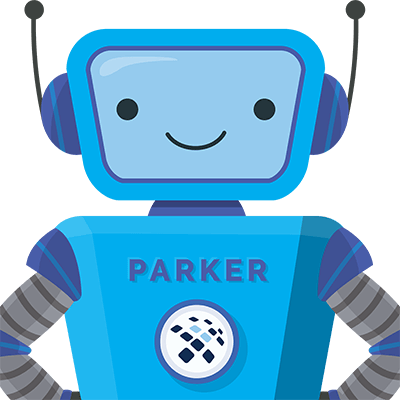Raw Capacity vs. Usable Capacity
Park Place Hardware Maintenance
When dealing with storage, one of the things that can cause some confusion with how much space is truly available on your system is whether you’re speaking in terms of raw or usable capacity. So, we are going to try and provide a little clarity around how to use these terms when looking to add capacity to your storage infrastructure or check how much capacity remains.
When 60TB is Not Really 60TB
Now, let us take an example of an organization looking to add capacity to their storage infrastructure and break it down into how it can play out. So, let’s say that a member of your IT team purchases 100, 600GB disk drives for 60TB of storage, but didn’t know that this 60TB was of raw capacity rather than usable. What can happen is that your business units will then start to try and claim amounts of storage for their projects based off this number, and before you know it, various business units claim all of the 60TB. However, you never really had 60TB to work with.
Range of Usable Capacity
Instead, you’ll have a smaller portion of usable storage capacity with which you can actually work. The range of usable storage will depend on the type of RAID configuration you set up in your pooling structure, but will usually fall within 60-70% of the raw capacity. So, in our earlier example with 60TB of raw capacity, your usable capacity may end up being closer to 36TB, which is a considerable difference and may affect how your business units claim various storage amounts.
Additionally, the usable capacity will depend on the disk drive type used because there is going to be overhead on the drive type once it has formatted capacity. So, immediately off each individual drive, you are going to lose a bit of capacity for the manufacturer. Your hardware is in danger of running into serious operational problems once it has used more than 80% of its raw capacity capabilities. At this point, the best course of action is to get information from an experienced storage engineer that can advise you on potential upgrades.
Allocated Capacity
Another thing to consider is allocated capacity within your storage environment. Allocated capacity is essentially capacity that has been dedicated to host a specific application such as VMWare. So, you can almost consider this type of allocated capacity “used” even if it is not currently being used since it has been allocated to a specific application.
Have Clarity when Purchasing Additional Capacity
As our example showed, not having clarity on what type of capacity number is being described – raw or usable – can greatly affect your business units and planning for thin vs. thick provisioning. So, when you’re looking to purchase a storage array or upgrade, make sure that you speak within terms of usable capacity since that it is the amount you’re really going to be able to use within a pool in your environment.
Streamline Capacity Needs with Professional Help
Our IT infrastructure managed services, ParkView Managed Services™, is a force multiplier for your IT team. Our storage performance management services can help streamline your operations with 24×7 enterprise monitoring, SAN incident management and switch configuration, and so much more.
Contact our team today to learn how we can relieve the pressure of IT chores for your team!