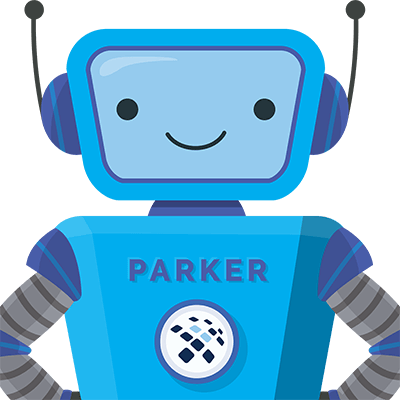15 EMC VNX Terms You Need to Know
Park Place Hardware Maintenance
What is Dell EMC VNX? Essential terms.
Dell EMC VNX is a family of enterprise-grade unified file and block storage systems.
The Dell EMC VNX family of storage systems combines data storage scalability and flexibility with industry-leading simplicity and efficiency, reducing the total costs of ownership and operation of the storage system.
For questions about support for your out-of-warranty equipment, see our VNX EOSL list or contact us for a third party hardware maintenance quote today!
Dell EMC VNX Storage System Features
The Dell EMC VNX family of storage systems feature:
- High-performance Intel Xeon-5600 processors
- Unified file and block storage capabilities
- Concurrent support for native NAS, iSCSI, Fibre Channel, and FCoE protocols
- On-write encryption of data
- Automatic optimization for the highest system performance and lowest storage cost
- Continuous data protection
The Dell EMC VNX family of storage systems
The Dell EMC VNX family of storage systems includes the:
- VNX5100: Maximum of 75 drives.
- VNX5300: Maximum of 125 drives.
- VNX5500: Maximum of 250 drives.
- VNX5700: Maximum of 500 drives.
- VNX7500: Maximum of 1000 drives.
15 Dell EMC VNX terms you need to know
1. Block Storage
Block storage, also known as block-level storage, is used to store files in storage area networks (SANs). Block storage is commonly accessed using protocols such as iSCSI and Fibre Channel (FC).
Block storage offers better performance than file-level storage. Dell EMC VNX storage systems can be configured to provide block storage, file-level storage, or both, by taking advantage of the unified storage feature of VNX storage systems.
2. Unified Storage
Dell EMC VNX storage systems feature unified storage. The unified storage feature of VNX storage systems allows both block-level storage (i.e., SAN) and file-level (i.e., NAS) storage to be provided concurrently.
3. Unisphere Service Manager (USM)
Unisphere Service Manager, or USM, is a collection of tools that can optionally be used to manage a Dell EMC VNX storage system. USM helps with updating, installing, and maintaining VNX storage system hardware and software. Further, USM can be used to provide information on the VNX storage system to the maintainer of the storage system.
4. FLARE
Fibre Logic Array Runtime Environment, or FLARE, is a custom Microsoft Windows OS that runs on the storage processors used in Dell EMC VNX storage systems.
5. Fully Automated Storage Tiering (FAST)
Dell EMC VNX storage systems feature Fully Automated Storage Tiering, or FAST. The FAST feature of VNX storage systems automatically moves frequently accessed data to high-performance storage tiers, and moves data accessed less frequently to low-cost, high-capacity storage tiers. With FAST, the VNX storage system is able to achieve higher performance while lowering costs.
6. FAST CACHE
As part of the FAST feature of Dell EMC VNX storage systems, the FAST CACHE feature can utilize high-performance solid-state drives (SSDs) to increase the cache available to the VNX storage system.
7. SPCollects
SPCollects refers to the logging data created by Dell EMC VNX storage systems.
8. Storage Processor Enclosure (SPE) and Disk Processor Enclosure (DPE)
Storage Processor Enclosures (SPEs) are found in the larger Dell EMC VNX storage systems, namely, the VNX5700 and VNX7500. Disk Processor Enclosures (DPEs) are found in the other storage systems in the Dell EMC VNX storage family. Both the SPE and DPE in a VNX storage system contain the storage processors of the VNX storage system. SPEs do not contain any drives. DPEs, on the other hand, contain both the storage processors and vault drives.
9. Disk Array Enclosure (DAE)
In Dell EMC VNX storage systems, Disk Array Enclosures, or DAEs, are used to house the drives making up the disk array. DAEs allow additional drives to be added to the VNX system in order to expand the amount of available storage. DAEs are made up of drive carriers, disk drives, a midplane, link control cards (LCCs), power supply and cooling modules, and EMI shielding.
10. Automatic Volume Management (AVM)
Automatic Volume Management, or AVM, is a feature of Dell EMC VNX storage systems that allows automation of volume creation and management. Using the AVM feature, system administrators are able to create and extend file systems without the need to create and manage the underlying volumes.
11. Data Mover
Data movers on Dell EMC VNX storage systems run their own operating systems (OSes) to allow file-level access to storage over the LAN. In other words, data movers allow VNX storage to be used as network-attached storage (NAS). Data movers use network protocols such as NFS and CIFS.
12. SAN
SAN, as the term relates to Dell EMC VNX storage systems, means storage area network. SAN is a network of storage systems that, in contrast to NAS (network-attached storage, provides block-level data storage to servers.
13. NAS
NAS refers to network-attached storage. In contrast to SAN (storage area network), NAS provides file-level data storage for servers and other systems on a network. Unlike SAN, NAS is commonly connected to local area networks (LANs). Dell EMC VNX storage systems support unified storage, meaning both NAS and SAN can be provided by a single VNX storage system.
14. Storage Processor
The storage processors (SPs) in Dell EMC VNX storage systems are responsible for retrieving and writing data to the disk array.
15. Vault Drive
Vault drives in Dell EMC VNX storage systems are used to cache write data coming from a storage processor. Write data is cached in vault drives in case of power failure or failure of a storage processor to help prevent data loss.
Differences Between Dell EMC VNX and Dell EMC Unity
The Dell EMC Unity family of storage systems is latest-generation and was developed from the ground up to replace the Dell EMC VNX family of storage systems.
The Dell EMC VNX family of storage systems has reached its end of life (EOL) and end of service life (EOSL). Accordingly, they are no longer sold or maintained by Dell EMC, the original equipment manufacturer (OEM).
The Dell EMC Unity utilizes all-flash and hybrid flash arrays. It is designed for maximum and efficiency, and enables the use of hybrid cloud environments.
Storage systems in the Dell VNX family are designed primarily for high-performance spinning (rotating) high disk drives (HDDs), rather than flash or solid-state drives (SSDs).
Dell EMC Unity storage systems are appropriate for companies that desire to take advantage of latest-generation hardware solutions or that wish to combine a hardware storage system with cloud-based storage.
Compared to the Dell EMC VNX family of storage systems, the Dell EMC Unity XT:
- Unity data mover is implemented in software instead of in hardware
- Unity is 3x faster than VNX
- Reduction from 7U to 2U form-factor
- Almost 50% power reduction
- Significantly faster rack installation
- New HTML5 user interface
Companies can save a substantial amount of money on costs by deploying a Dell EMC VNX storage system supported by a third-party storage hardware maintenance provider instead of refreshing hardware.
Support for your Dell EMC VNX Storage System
If you are looking for help maintaining and servicing your Dell EMC VNX storage system, Park Place Technologies can help.
As the Dell EMC VNX family of storage systems have reached end of service life (EOSL), the original equipment manufacturer (OEM), i.e., Dell EMC, no longer offers maintenance contracts for its VNX storage systems. For that reason, maintenance contracts from a third-party Dell EMC VNX maintenance provider, such as Park Place Technologies, are necessary.
Our experts are highly experienced with Dell EMC VNX storage systems and other enterprise-grade storage systems such as those offered by NetApp, HPE, Dell, and IBM.
Contact us today for a quote on post-warranty maintenance!