
Dell PowerMax Support & Maintenance
Expert guidance, innovative solutions, and advanced support tools that ensure the highest quality of service.
World-Class Dell PowerMax Maintenance
NOTICE: Dell has just released its updated Reference Code document – OS target code for Dell PowerMax 2000 & 8000 models remains unchanged since February of 2021.
If you’re among the IT managers wondering the best way to support your PowerMax storage system, or perhaps several of them, look to Park Place Technologies for post-warranty maintenance including…
- Complete PowerMax configuration maintenance and management utilizing customer entitled software
- Proprietary Park Place SRAS3 (Secure Remote Access Server comparable to OEM L-1 ESRS tools) to ensure targeted support from a single IP
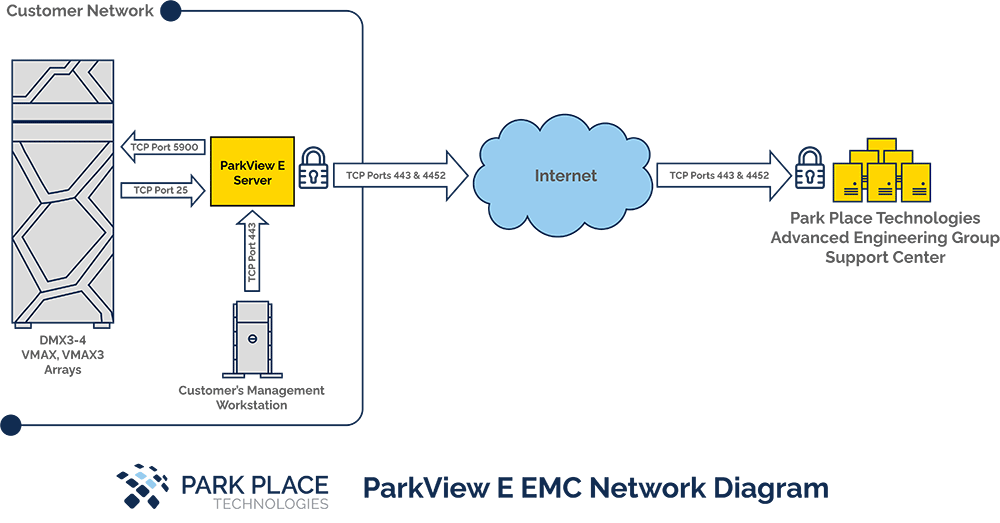
- Parkview-E (Enterprise) Hardware Monitoring for call home solution matching OEM standards
- Configuration (.bin file) creation and support with SRDF configurations
- Archival backups to ensure no disruptions of service
Supported Dell EMC PowerMax Storage Equipment
Park Place Technologies, an expert in storage hardware maintenance and Dell EMC support, covers a wide selection of hardware, including select PowerMax models. Park Place offers Dell EMC PowerMax maintenance for the following Dell devices:
-
- Dell PowerMax 2000
-
- Dell PowerMax 8000
Engineer Expertise
We employ a robust team of field service and advanced L3 engineers that hold an average of 15+ years of direct OEM experience with all sorts of storage hardware. Our engineering teams live in cities around the world and can be on-site at your facility within 4 hours. That’s professional Dell PowerMax post-warranty support wherever your data center hardware is located, whenever you need it.
-
600+Global Professionals
-
15+Years Average Experience
-
150K+Service Calls in 2021
-
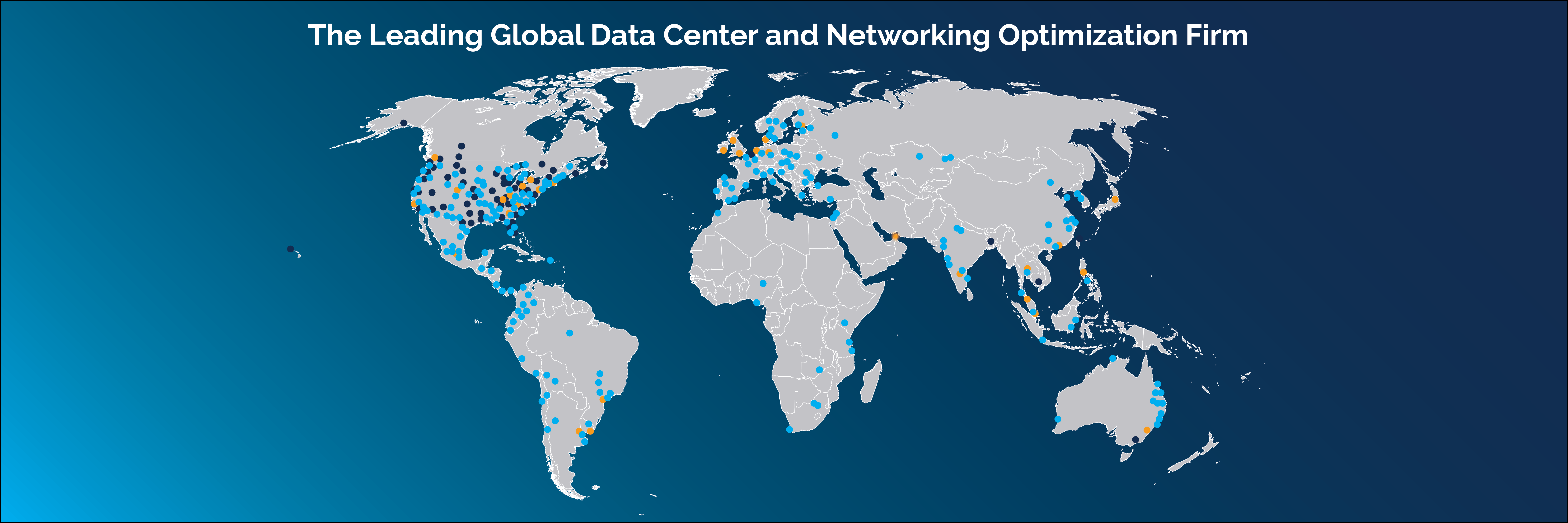

Central Park Customer Portal
View all your assets and solve any issue with improved response times and greater efficiency. Central Park provides a single pane of glass that allows you to:
- Get real-time visibility for all events
- Submit a ticket
- View all active Park Place contracts
- View open/closed tickets
- View all assets under contract (active or inactive)
- Add equipment
- Add, update, enable, and disable technical contacts per location





